MY HERO accepts original illustrations by students to accompany their stories AND images that are clearly marked to be Public Domain with proper attribution. It is important for students to look for the attribution for the image in order to identify the information needed to give proper credit.
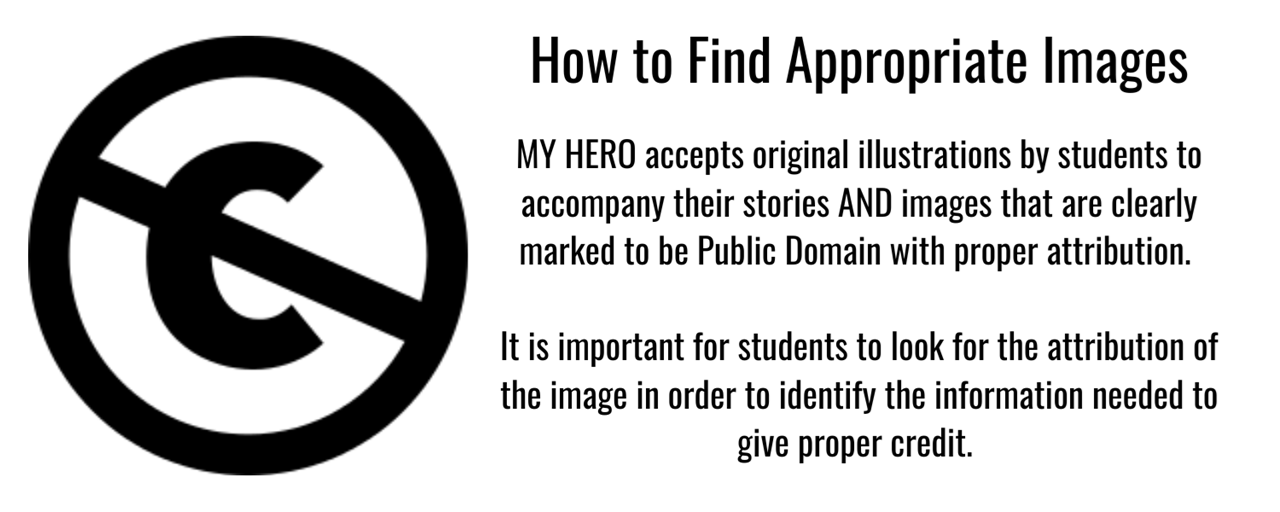
When searching the Internet for images to upload on the MY HERO website, Wikimedia Commons, Creative Commons and a Google Search with Usage Rights are resources that often provide public domain images with the proper attributions. Proper attribution is especially important for high profile heroes.
What information needs to be included in a proper attribution for an image?
A proper attribution includes the following information:
Title, Author, Source and License
TITLE
What is the name of the material? If a title is included, use it! Also include the date of the publication if possible.
AUTHOR
Who is the Artist, Photographer, or Illustrator? Who created the image and/or who owns the image?
SOURCE
Where did you find the image? Provide the source of the material, usually in the form of a URL and links to the original source page.
LICENSE
How can the image be used? You are using an image from the public domain which may have a Creative Commons license. You will need to include it (see Gloria Steinem example below).
PLEASE NOTE: If your image has any information about copyright, that should be included.
Wikimedia Commons Search Results for Images and Attributions for Cesar Chavez and Gloria Steinem.
If a student was using Wikimedia to find an image of Cesar Chavez, they may have chosen this picture:
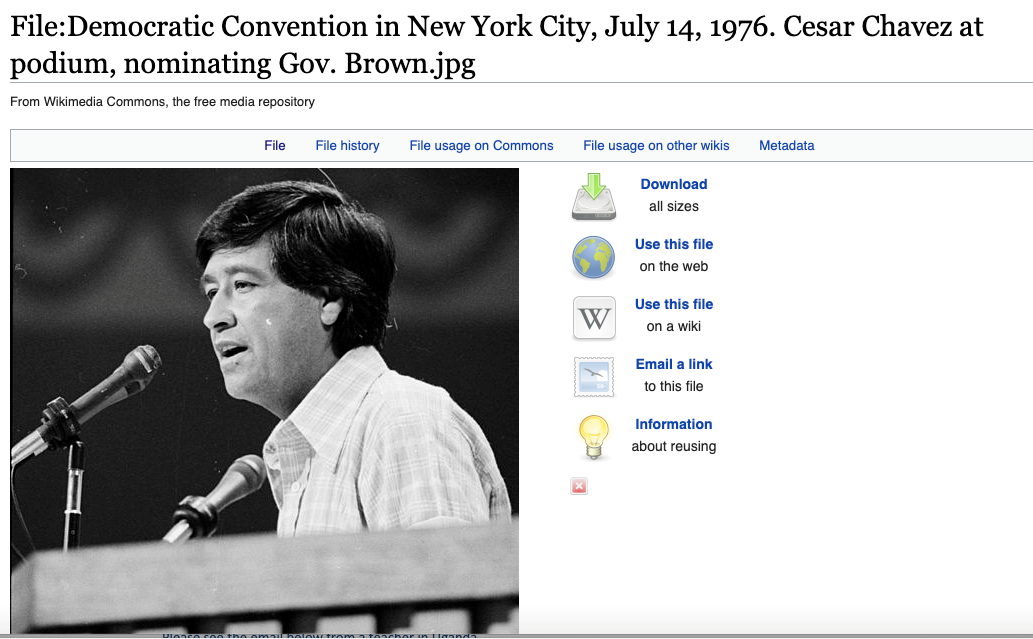
If the student then clicks on Use this file on the Web (Globe icon) to the right of the image, he or she will see this:
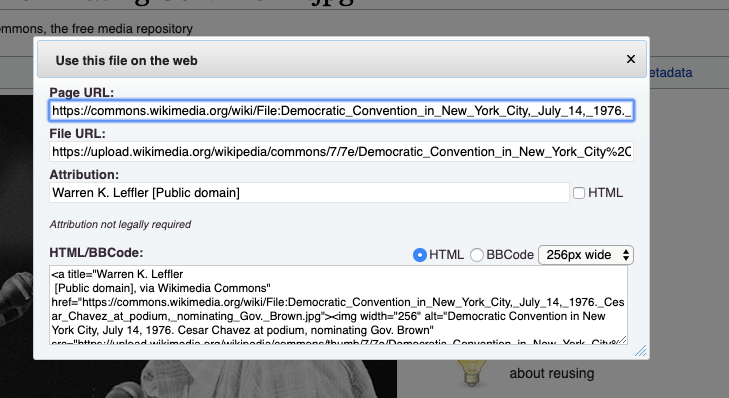
Here is where you will find the Attribution. The photographers name is there, so they could use Warren K. Leffler [Public Domain] via Wikimedia Commons as the image credit. Students should copy and save the page URL for the bibliography.
If your student was searching for Gloria Steinem on Wikimedia, he or she may have chosen this image. (Notice under the image you can select image size. Always choose a large image as it has better resolution.)

If the student then clicks on Use this file on the Web (Globe icon) to the right of the image, they will see this:
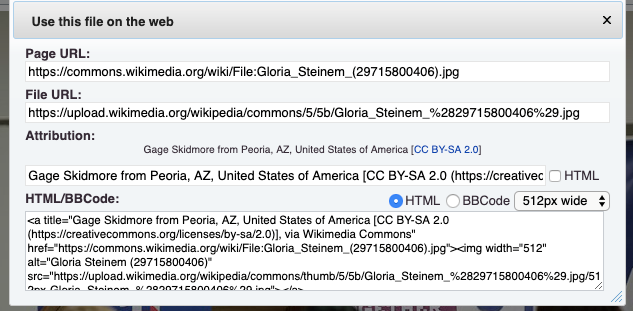
This image is licensed through Creative Commons and the Attribution will include the link information for the license. (Creative Commons requires the license link.) In this case your student could just copy the entire attribution information and use that as the image credit. Save the page URL for the bibliography.
Google Search for Images with the Usage Rights Tool
* First students search for an image of their hero using Google.com and refine their search so they only see images.
* Then they click on Tools next to settings on the image toolbar above the images.
* A second toolbar will appear and one link will be to Usage Rights. Students click on Usage rights and scroll down to Creative Commons licenses and click. This will refine their search to images public domain images.
* However, students still need to dig deeper to find the attribution in order to give proper credit for the image. Not every image Labeled for Reuse will have the information necessary to be uploaded on the MY HERO website.
What sized image should students choose?
It is best for students to choose larger images that will have a higher resolution when uploading an image on the MY HERO website.
Can't Find an Image to Use - Now What?
It is not uncommon to have difficulty finding an image with the proper attribution and permission to use. There are still ways to create an image to use with a student's story.
One suggestion is for a student to create his or her own piece of art representing the personal hero. This could be a collage, a portrait, or an original digital piece of art. Then upload it and submit as the image. The credit would go to the student.
Another suggestion is to use a quote from the hero and create an object using the quote that can be uploaded and used as the image. Again the credit for the image goes to the student, just make sure the quote is attributed to the hero.
Classroom Activity and Learning Outcome
Activity:
Students search for images of a person of their choosing. They should find two images, one should have the appropriate attribution and the other should be an image with restricted usage. Students are encouraged to create a piece of art representing one of their personal heroes.
Learning Outcome:
Students will develop an understanding of how to choose images with the proper attribution and no restrictions to upload with their story on the MY HERO Project website.
Organizer created on 4/5/2019 11:49:58 AM by Laura Nietzer
Last edited 2/27/2023 4:05:09 PM by Laura Nietzer