Teacher's Guide to Using the MY HERO Create Program
by by Jerrilyn Jacobs, Taft High School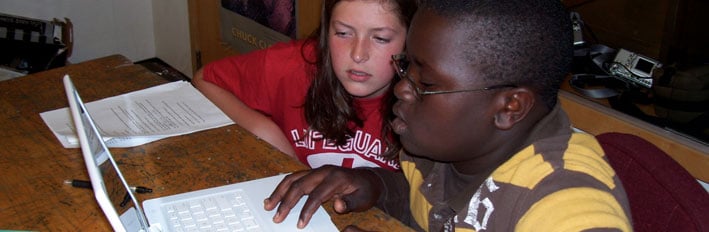
Subject English/Language Arts, Social Studies
Overview/Purpose:
Students of all ages can publish online tributes to their heroes on the MY HERO Create web design program.
This lesson plan gives an overview of the Create Program and shows how to develop individual hero stories into MY HERO web pages.
There are two ways to contribute hero stories to the MY HERO website. Students can post text-only entries directly into the Guestbook or create a web page incorporating images to honor their heroes. Guestbook entries are posted live into an ever-growing archive of hero stories. Students can use the search engine in the Guestbook to locate their entries and enjoy sharing them with friends and family.
The Create Program provides a user-friendly introduction to Web technology, enabling students to combine their writing, research, and pictures to design a web page for their hero. As students develop their hero web pages, the program allows them access to their stories from any computer with an Internet connection, be it at school, home, or in the public library. Once they have completed their story and received approval from the teacher, students can submit their work to publish their web page. Anyone with an Internet connection can access and read a student’s web page. It is a way for families and friends to share in the student’s accomplishment.
Teachers do not have to be computer experts to guide their class through this process. This lesson plan annotates the basic submission process.
Objectives:
Having identified a personal hero, the student will conduct research, write an essay or narrative, create illustrations and/or find images and Internet links. Students will upload their stories, images and links into the MY HERO Create program to create their own web page.
Step One: Preparation of Content
Choosing the Hero
MY HERO offers several lesson plans, including What is a Hero?, Who is a Hero?, Heroic Activities, and Reading a MY HERO story, any of which can be used to introduce your students to the Web site. These lesson plans help students to develop a definition of a hero (distinct from celebrity), and identify their own heroes. Since an individual’s hero is a personal value choice, MY HERO encourages teachers to allow students to make their own decisions. Explain to students that MY HERO will not publish hateful stories or stories intended to cause harm.
Researching the Hero
Every hero deserves a little research. For the well-known hero, this may include Internet or library resources. Please be sure students gather citations along with information so they can give proper credit to their sources. If the research involves multiple sources, it can be a great exercise in synthesizing information and paraphrasing. Please caution students against plagiarism, which includes copying sections of information from other sources and pasting them into the students’ work without giving credit.
For lesser known or unknown heroes, the best research source may be the actual person. The process of preparing for and conducting an interview, along with transcribing and accurately representing information, develops important skills.
Drafting, Writing, Proofing and Editing the Hero Story
Taking the time to insure that students do their best work will lead to the greatest rewards when the stories are published. However, it is not required that every piece be teacher-edited. The concern is that a teacher-edited story might inadvertently alter the individuality of the students' stories. Emphasis is on the students owning their own stories and doing their best work.
Stories should be saved as a text file in any word processing program, and be from one to five or more paragraphs. MY HERO editors encourage authors to answer these five questions within their essay:
WHO, WHAT, WHERE, WHEN AND WHY?
1. Who is your hero?
2. What has your hero done?
3. Where does your hero live?
4. When did your hero live?
5. Why is this person important to you? (How have they made a difference in your life?)
Images for the Story
We strongly encourage students to create their own illustrations and visuals for their stories. Some students like to create drawings or paintings. Students with access to Photoshop, paint programs, Illustrator, and other computer arts programs are encouraged to use these to create visuals for their stories. In addition, MY HERO also welcomes audio, video, and multimedia pieces. Just as students experience in their own reading how strong creative images draw the interest of the reader and offer clues to the story’s content, they, too, should choose visuals with these same goals in mind.
If students want to copy a picture off the Internet, the images must be from the Public Domain. And be sure students also copy the URL for the picture, as the Create program asks where the picture comes from. (We may need to obtain permission to use the picture.) To get the URL, have students right click on the image and choose “Properties.” A small window will pop up, giving the type of file, the address (URL), the size and the dimensions of the image. First, have students copy the URL and be ready to supply the information later, when uploading their story to MY HERO. Also, have students look at the file size and dimension. Images need to be saved at 72 dots per inch (DPI) maximum resolution (200K maximum file size). If the image being copied is larger than this, it will need to be processed through a program such as Photoshop to reduce its size. Making sure the image files are the proper size and that the source material is ready will make the uploading process go more smoothly.
Visuals that do not originate on a computer or the Internet, including original artwork, pictures from books, and other two-dimensional images, need to be scanned onto a computer. Those without access to a scanner or digital phototools can snail mail copies of their images to MY HERO. Do not send original photos or artwork. Be sure to clearly label the photos with the hero’s name, and credit the photographer or artist who made the image.
All visuals need to be saved as either jpeg or gif files at 72 dpi, 200K maximum file size on the desktops of the same computers students will be using to upload their projects to MY HERO. We recommend that students be assigned to the same computers for saving images and uploading their projects to MY HERO. If the computers are part of a lab, tell anyone responsible for the computers about these files. All image files can be deleted from the computer hard drives after completion of the MY HERO project.
Teachers may want to devise a naming system for the files so that students can easily recognize their images. One simple idea is to have the file name include the student’s name, followed by an underscore and a name the student makes up for the picture (e.g., Sam_recycling.jpg). Naming each image will also help students know where to place them in the text.
Related Links for the Story
MY HERO stories have “Related Links” at the bottom of each story. When students are uploading information about links to their MY HERO web page, they will be asked to provide the link, the URL, and a Link Detail. The “Link” is the name of the website (for example, MY HERO), the URL is the website address (i.e., http://www.myhero.com) and the Link Detail is the description that will appear under the link on the student’s web page.
Students can wait to add the information about links until after they have uploaded and edited their stories. They can copy and paste the URL into the area provided, which can save time and avoid errors.
Q: How much preparation do you need to do before going online and uploading the stories?
If you have unlimited access to Internet-connected computers, you have the luxury of using MY HERO during the whole creation process. However, if your computer access is limited, you can do all or most of the work beforehand.
Uploaded stories can be edited UNTIL they are submitted
When students upload a story, a page-in-progress is created, enabling them to see how their story looks as a web page. Uploaded stories can be SAVED, returned to, and edited. However, once a story has been SUBMITTED, it can no longer be edited by the author or the teacher. Teachers will need to emphasize this to students when they are uploading their stories.
Each student now has:
• a completed, original hero story
• bibliographic information citing their sources
• images saved on the computer’s desktop
• citation information about image sources
Students are now ready to go online and upload their work using the MY HERO Create Program.
Step Two: Students Registering on MY HERO and Use the Create program:
Students register: https://myhero.com/register
Students use the Create Program to submit stories, art, short films or audio to MY HERO: https://myhero.com/create
T-Shirt Prize
All authors of stories "FEATURED" on the MY HERO website will be awarded a T-Shirt Prize. A school e-mail or telephone contact must be provided on the registration form in order for staff to notify teachers that their student’s work is featured on the MY HERO website.

