To use the class code system, teachers need to register for a Free MY HERO Educator Account.
Once you are registered, create a class code from your profile page.

Create a Class Code for Your Students
First, go to your profile page and click on Create a Class Code.
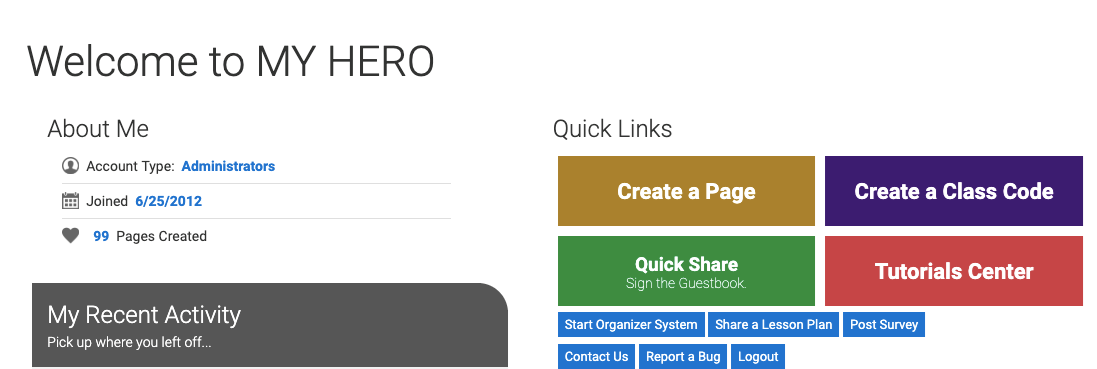
Then Click on Create New Class
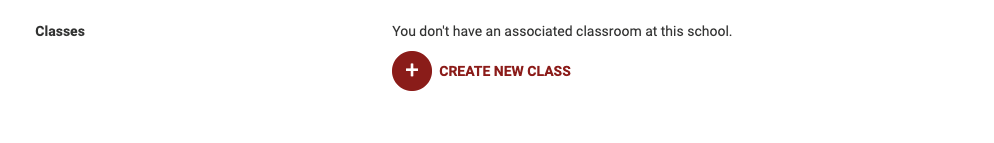
Fill out Information About your Class and click on Create Class to get your new class code.
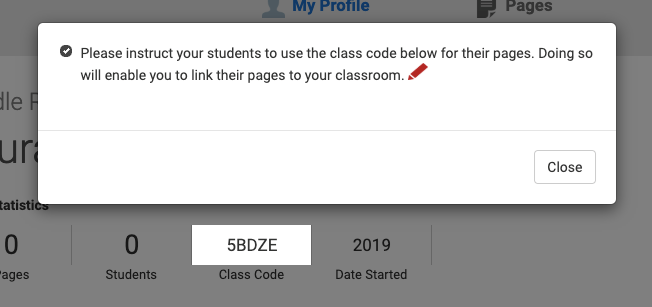
Before students start their projects, make sure to have students register using the class code you created.
Have them use that class code when registering to ensure that their work is connected!
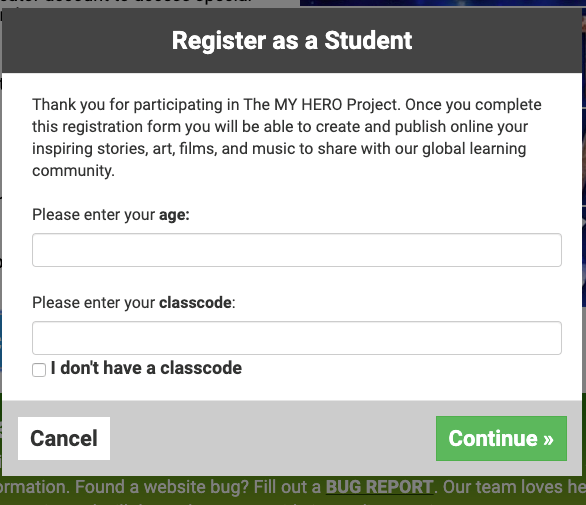
If you would prefer to watch a video tutorial, use this link.
Organizer created on 3/8/2021 3:56:22 PM by Laura Nietzer
Last edited 8/24/2025 11:11:04 AM by Naomi Gledhill