After Logging into your MY HERO Account, Go to Your Profile Page and Click on Start an Organizer
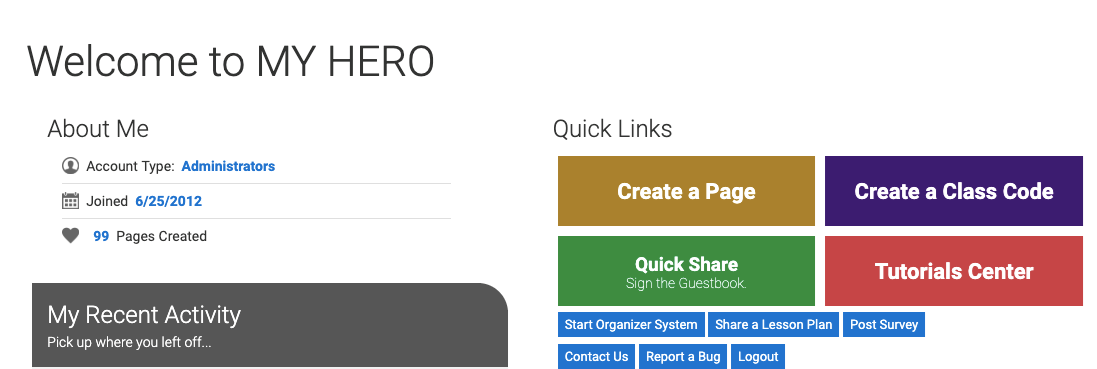
Starting a New Organizer and Auto Populate with Students' Work:
Create a Title and Caption for your organizer.
Select your school and class - then check off auto populate.
The last step is to click on Start Organizer Page and you will be taken to your new organizer with your students' work.
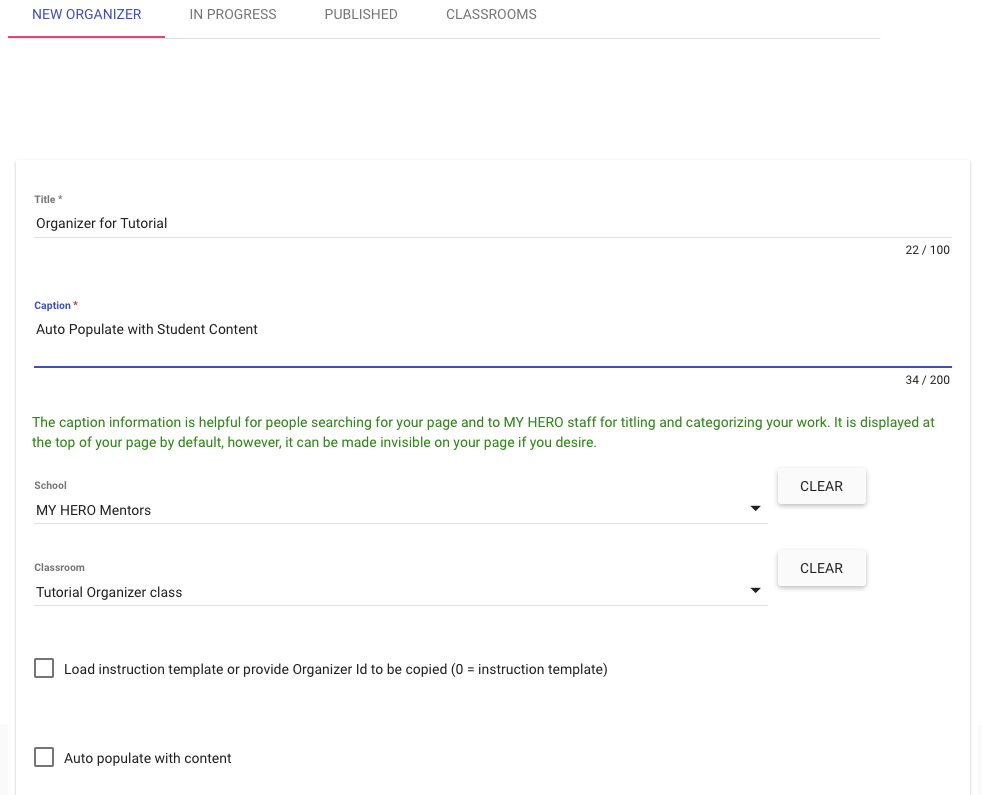
You will be taken to your new organizer. Make sure to Publish by the button green button on the left side tool bar. This is how you submit your organizer for publication.
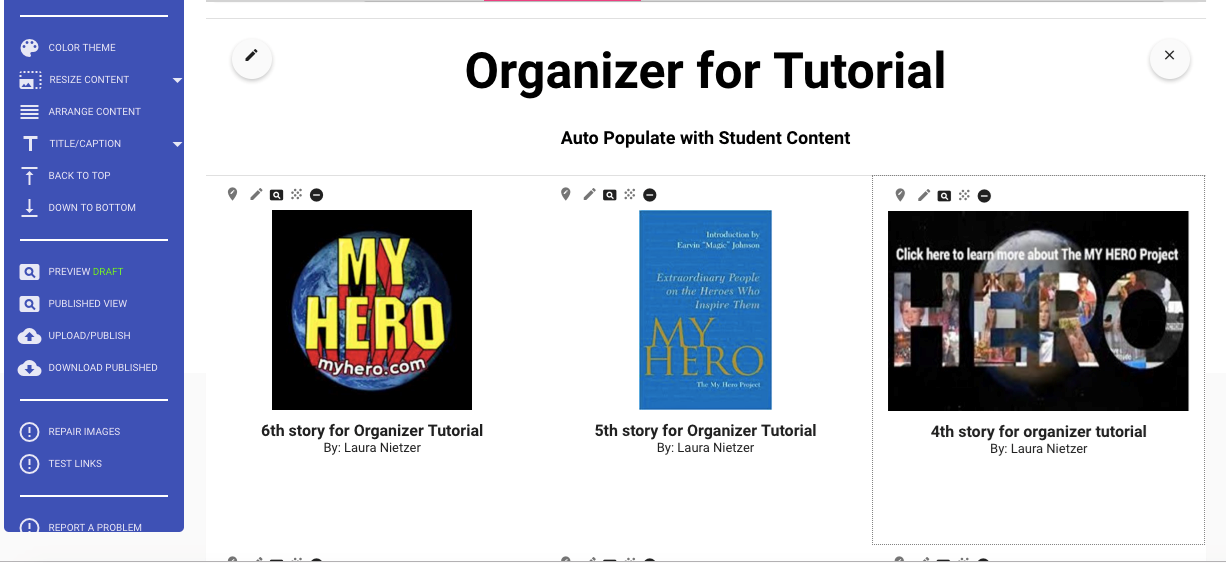
If you have any questions or would like additional information about using the MY HERO multimedia resources with your students and organizing their work, email: [email protected]
Create an Organizer Webpage of Students' Published Work
Organizer created on 3/4/2021 3:55:03 PM by Laura Nietzer
Last edited 9/1/2021 3:01:25 PM by Laura Nietzer