Registered Students Use a Class Code when Working in the MY HERO Create Program - Teachers can Organize Students' Work
To use the Class Code System, Teachers need to register for a Free MY HERO Educator Account.
Once you are registered, create a Class Code from your Profile Page.
Create a Class Code for Your Students
First, go to your profile page and click on Create a Class Code.
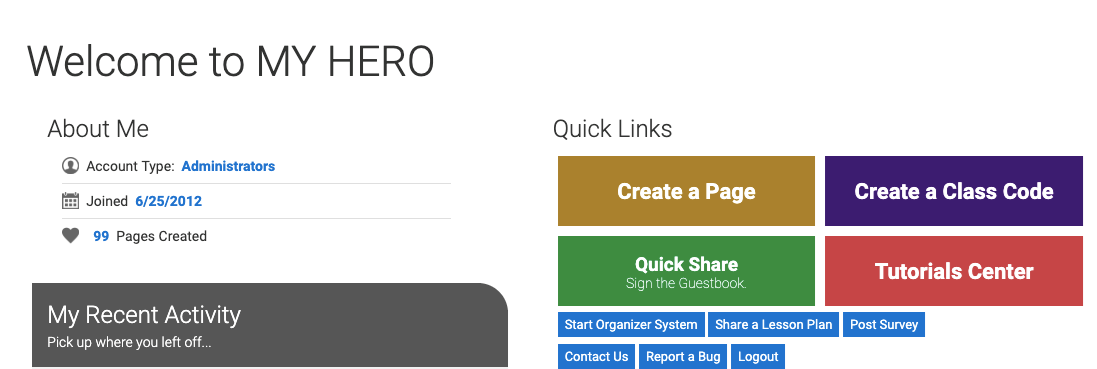
Then Click on Create New Class
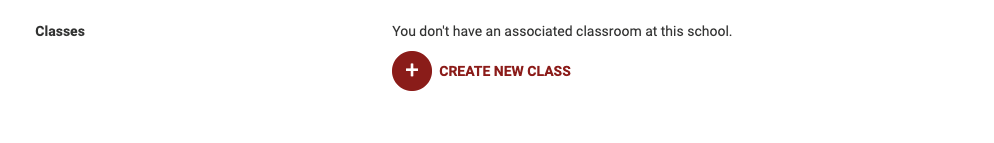
Fill out Information About your Class and click on Create Class to get your new class code.
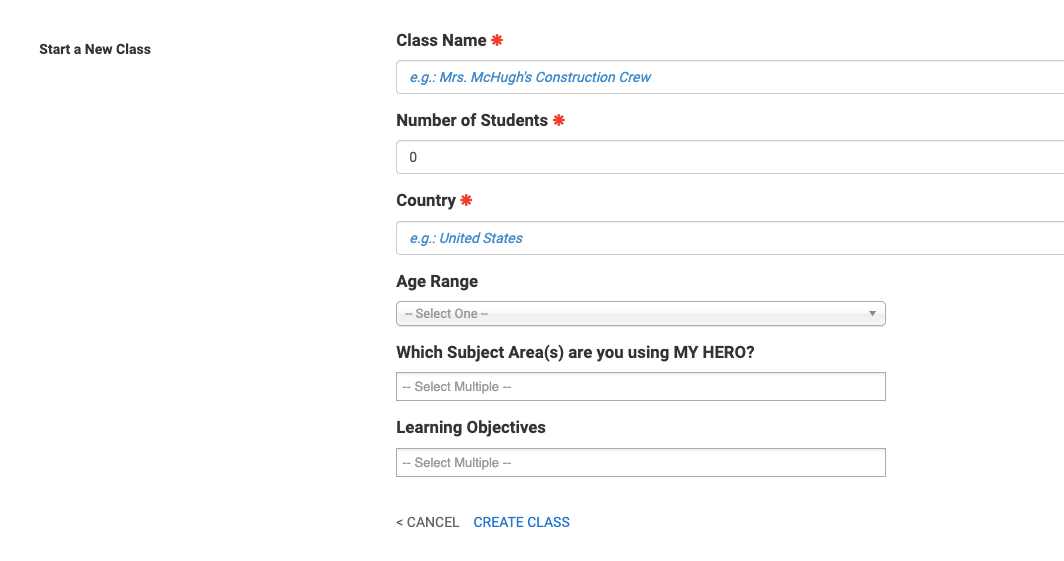
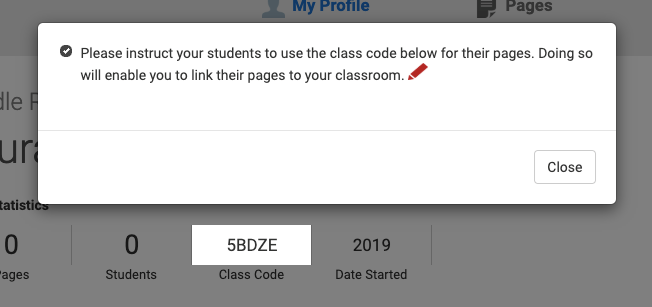
Before Students Start Their Projects, Make Sure to Have Students Register using the Class Code You Created.
Have Them Use that Class Code When Starting their Work in the Create Program to Connect to Your Students' Work
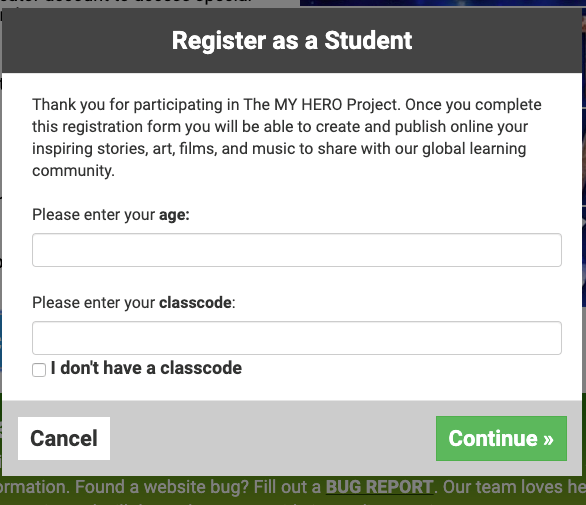
Create an Showcase Organizer Webpage of Students' Published Work
After Logging into your MY HERO Account, there are two ways to create an Showcase Organizer of Student Work
1. Go to Your Profile Page and Click on Start an Organizer
2. Go to the Top Right icon on the Homepage for a dropdown menu.
Then Click on Create Organizer Page.
If you have any questions or would like additional information about using the MY HERO multimedia resources with your students and organizing their work, email: [email protected]
Organizer created on 8/26/2019 1:54:46 PM by Laura Nietzer
Last edited 10/7/2024 11:11:51 AM by Laura Nietzer