Before Students Start Their Projects, Make Sure to Have Students Register using the Class Code You Created.
Have Them Use that Class Code When Starting their Work in the Create Program to Connect to Your Students' Work
After going to https://myhero.com/register, choose Student and then click on Create My Account.
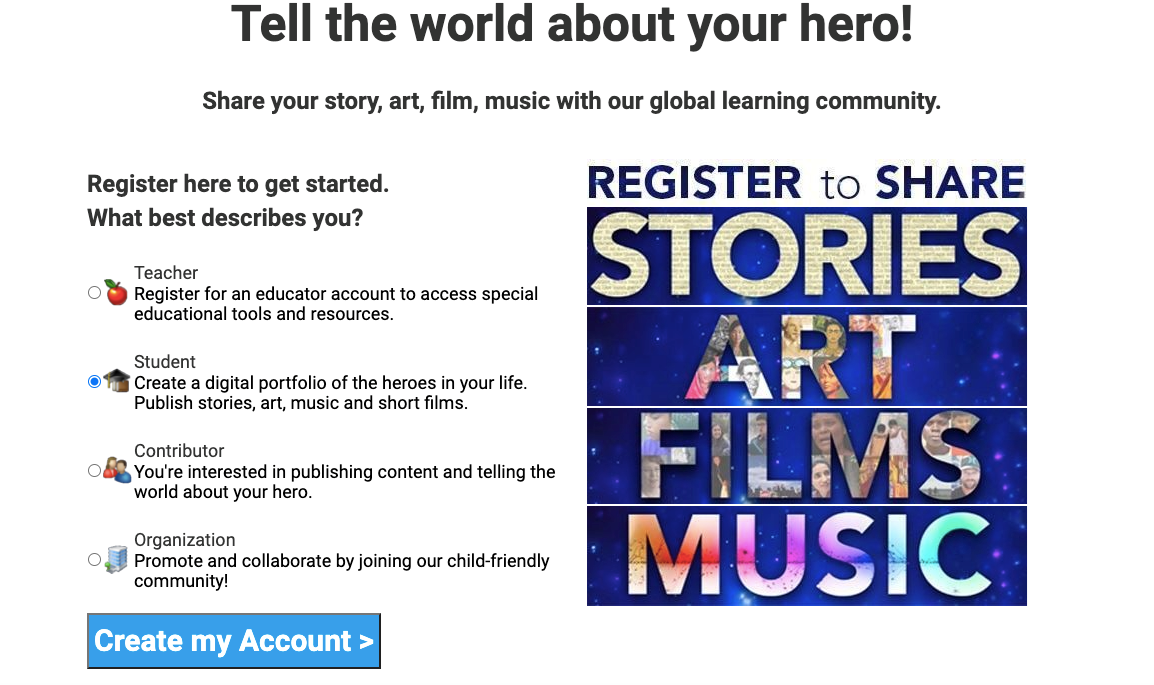
Then students add their age and the class code their teacher shared with them before clicking on continue to fill out the rest of the form.
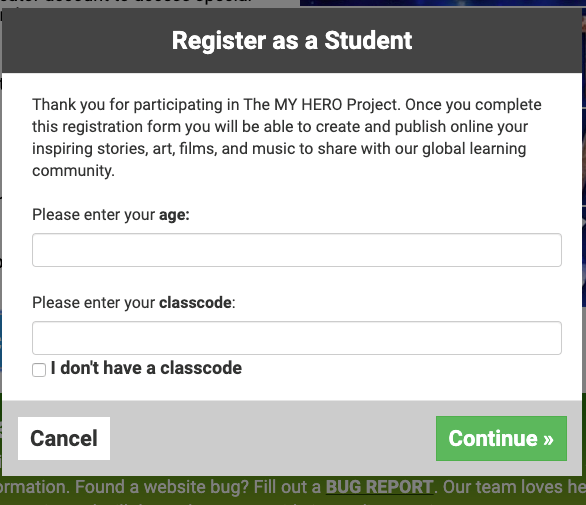
Organizer created on 6/25/2020 4:51:23 PM by Laura Nietzer
Last edited 3/21/2023 2:00:34 PM by Laura Nietzer