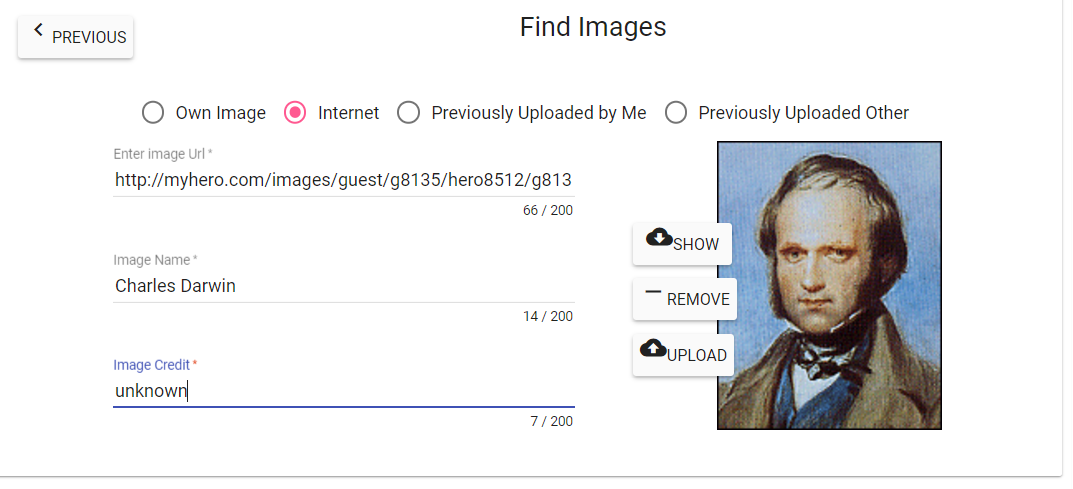Choose Internet option and paste the image address into the url Line. Press the SHOW button. This shows the image. Enter the name of the image and the credit. Press the UPLOAD button. The image is processed and you will be returned to the Edit page with the image at the bottom of the page.