How to Add Yourself to the Educator Community Map
Adding yourself to the MY HERO Educator Community Map allows other registered and approved educators to find you. If you are on the map, other teachers can view your profile which shows your contact and school information. This has many uses and we hope you find it useful. Please remember that all educators on MY HERO are verified and manually approved by MY HERO staff. Your information is not made public to everyone - only other MY HERO registered educators.
Adding Yourself To the Map is Simple
Step 1 - Click on "My Profile" in the user menu.
The user menu is on the top right of the website. You should be logged in with your educator account.
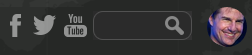
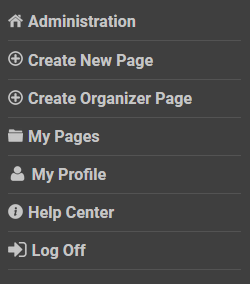
Step 2 - Click on the School you want to associate with and then click on "Map"
Many MY HERO educators work with many schools. You can add multiple instances of yourself on the map, one per school. This way if you teach in different areas, teachers nearby can find you!
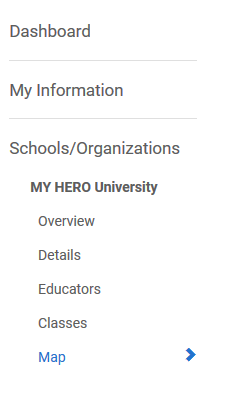
Step 3 - Click either link - Automatically Find, or "Search"
You can try both functions to add yourself to the map. If one doesn't work, you can try another. Or if you want a specific address, city, etc to be used, you can use the search function to place yourself there.
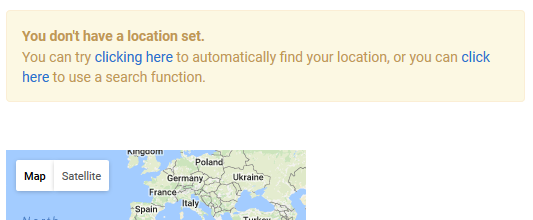
If using automatic location, you may need to "Allow Access". This alert may look different depending on your device, browser, or operating system.
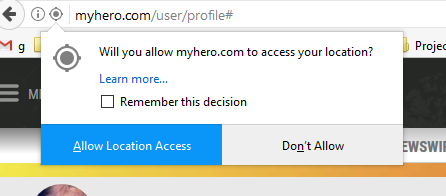
If you have any questions, please contact [email protected]