Tutorial
The MY HERO Project will not knowingly publish any work that has been plagiarized or reproduced from any other source and will not promote hate, violence or prejudice anywhere on our website.
Video Tutorial: How to Create an Art Page
Step by Step Instructions with Images: How to Create an Art Page
Preparing Art for Uploading on the MY HERO Website:
Choose Art as the Medium: Use this Link to the Create Program
Using the Create Program to Publish Original Artwork
Upload your original Artwork (JPG, GIF, or PNG- animated GIFs can be uploaded too.)
After uploading you may resize or rotate your artwork. Then click on Next.
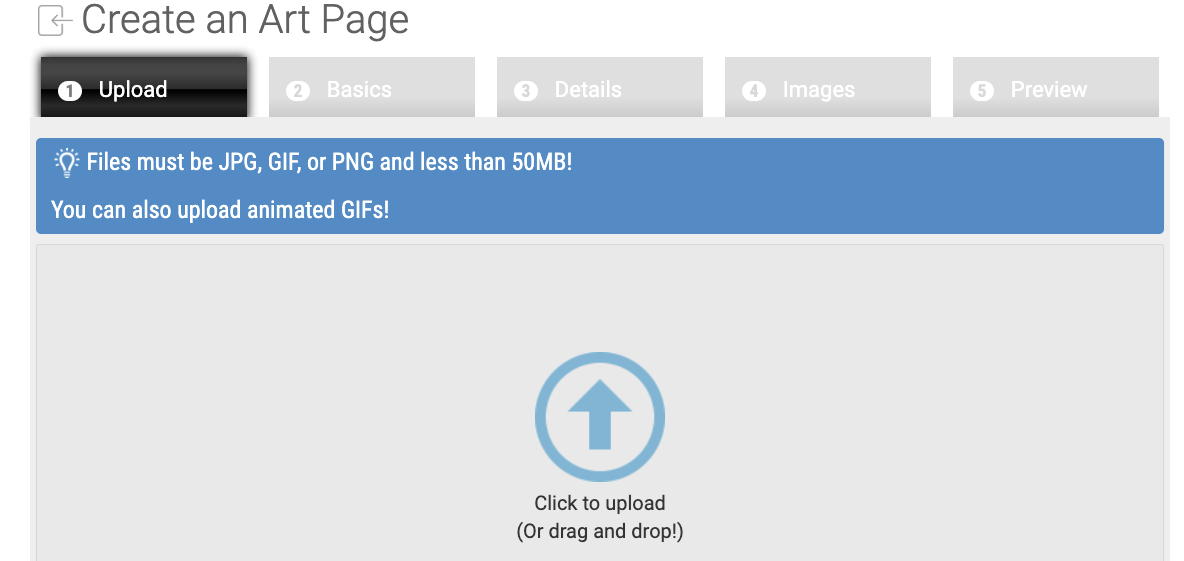
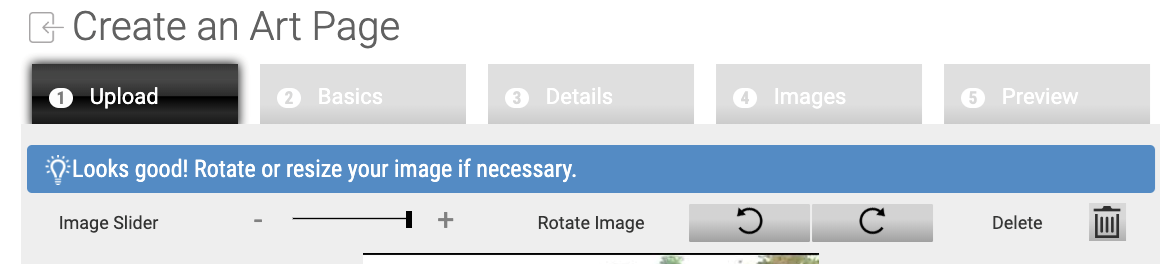
Fill in the Details about your artwork. If submitting for an Art Contest, please indicate which contest as a tag.
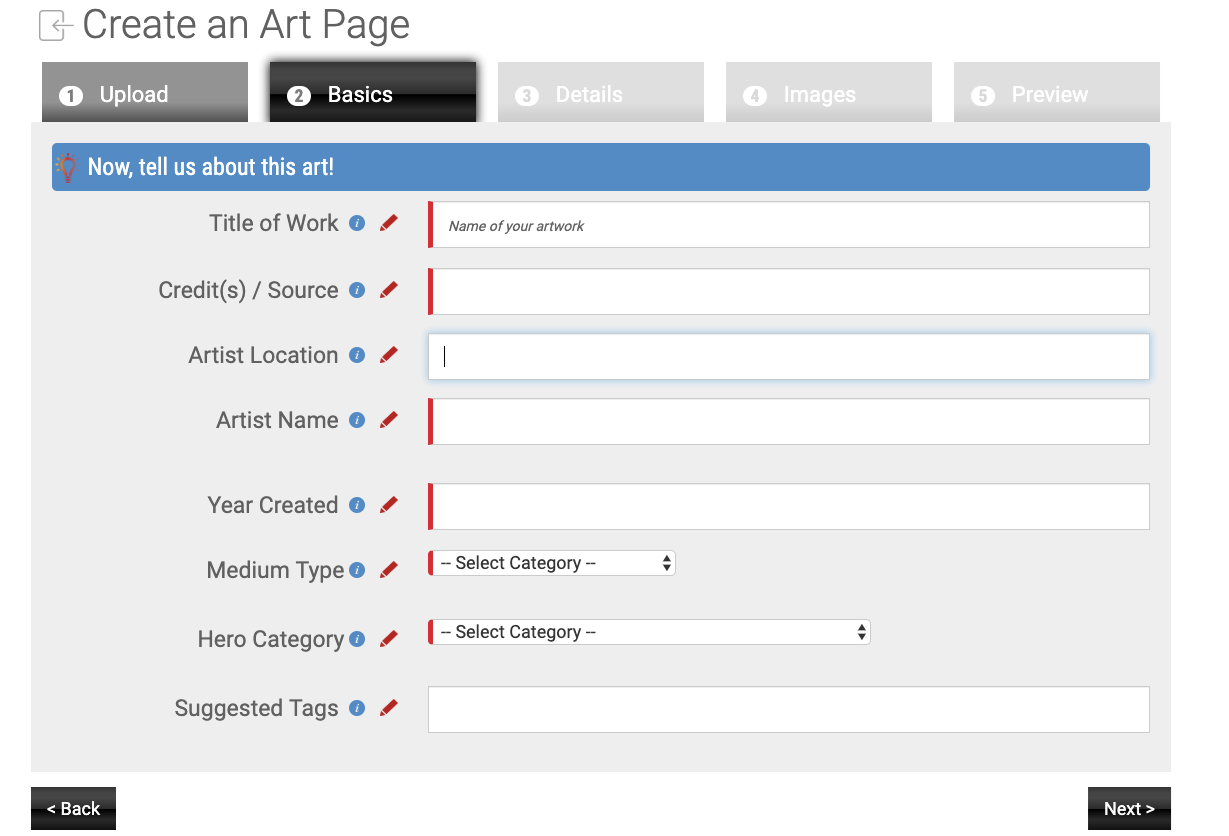
Add a description of your artwork and add optional related links.
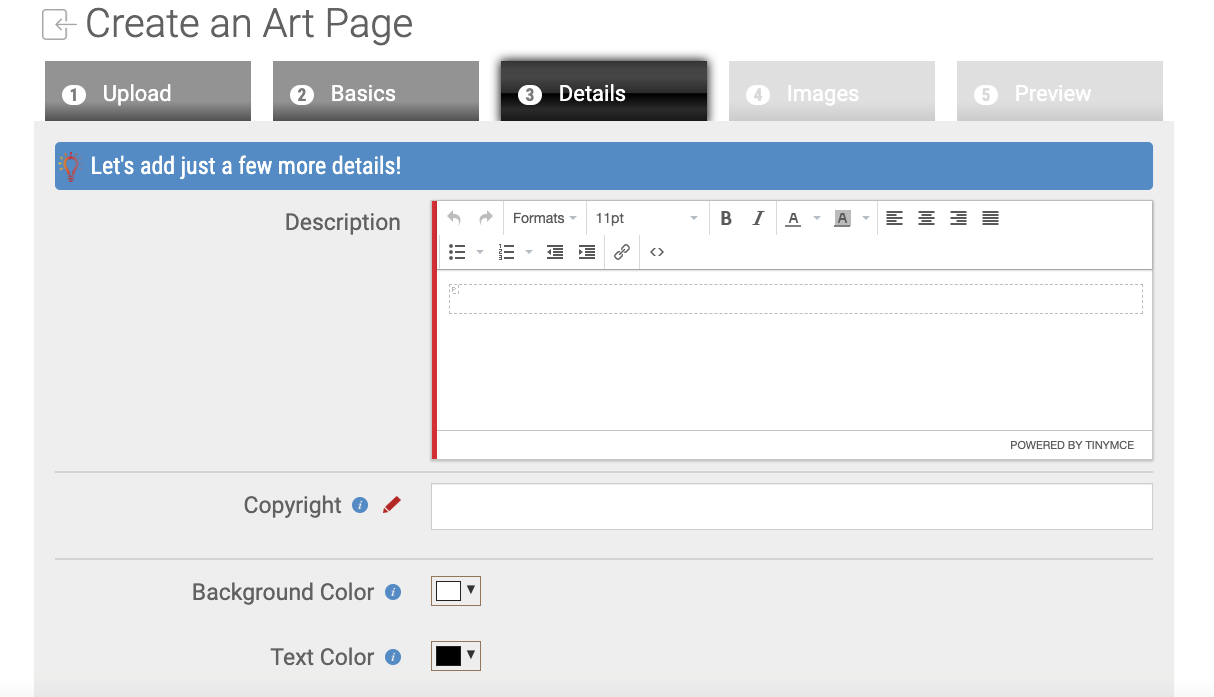
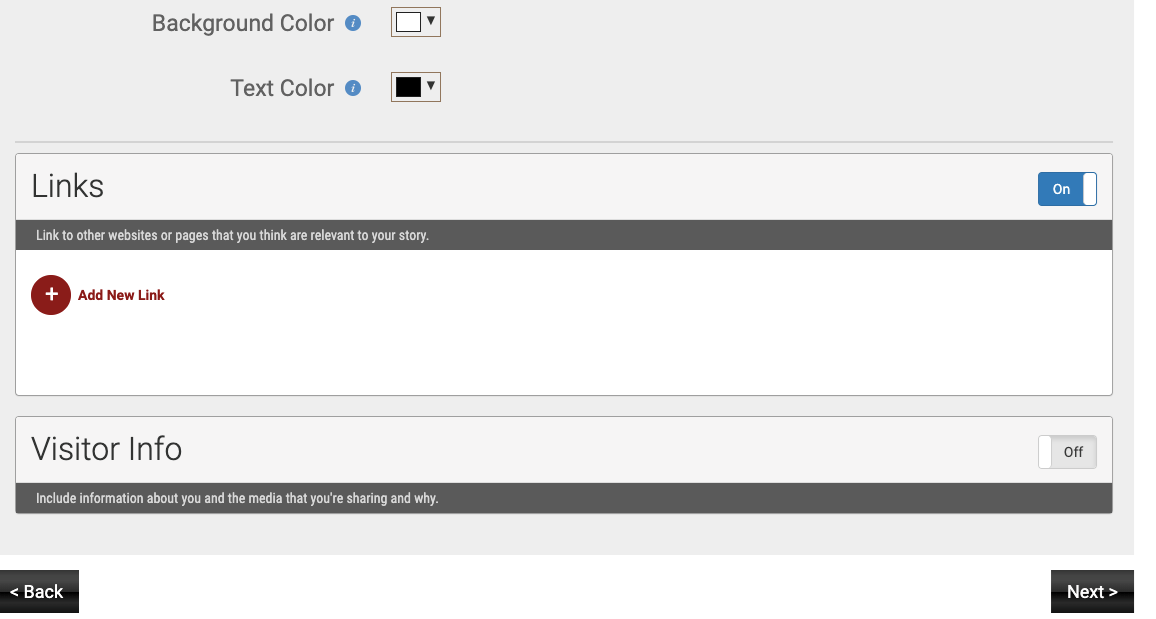
Optional Step: Add related pictures.
Remember to correctly credit the source of the image that you are submitting. If you are the artist, please add your name. If your image is based on a photo that you found through a search on the Internet, then credit that source and the appropriate url.
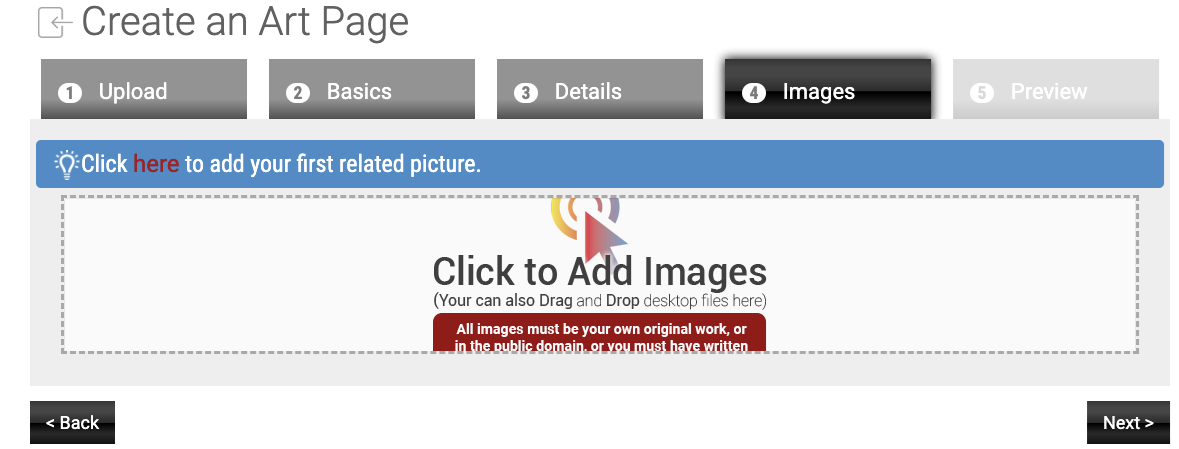
Review your artwork and information and if you are satisfied that it is ready to be submitted, click on Finish.
Don't forget to click on SUBMIT for your art to be reviewed by MY HERO.
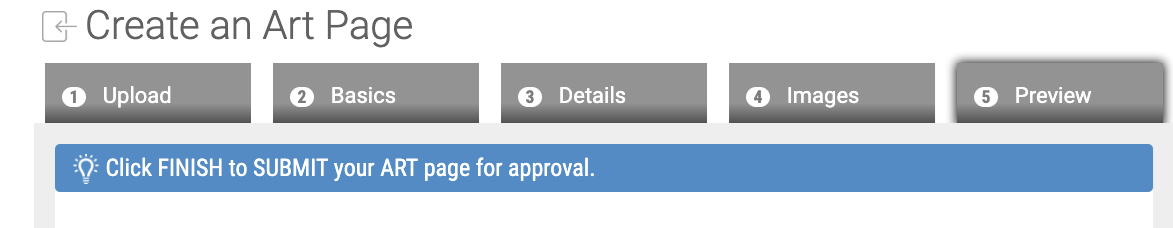
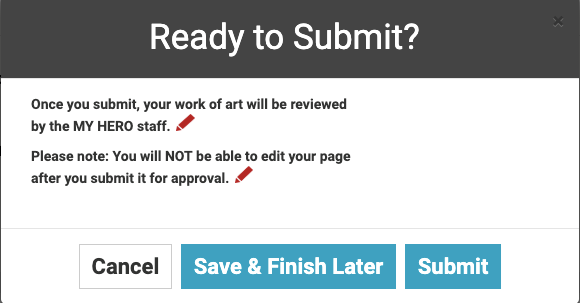
Organizer created on 8/26/2019 3:15:55 PM by Laura Nietzer
Last edited 10/21/2021 12:46:58 PM by Laura Nietzer