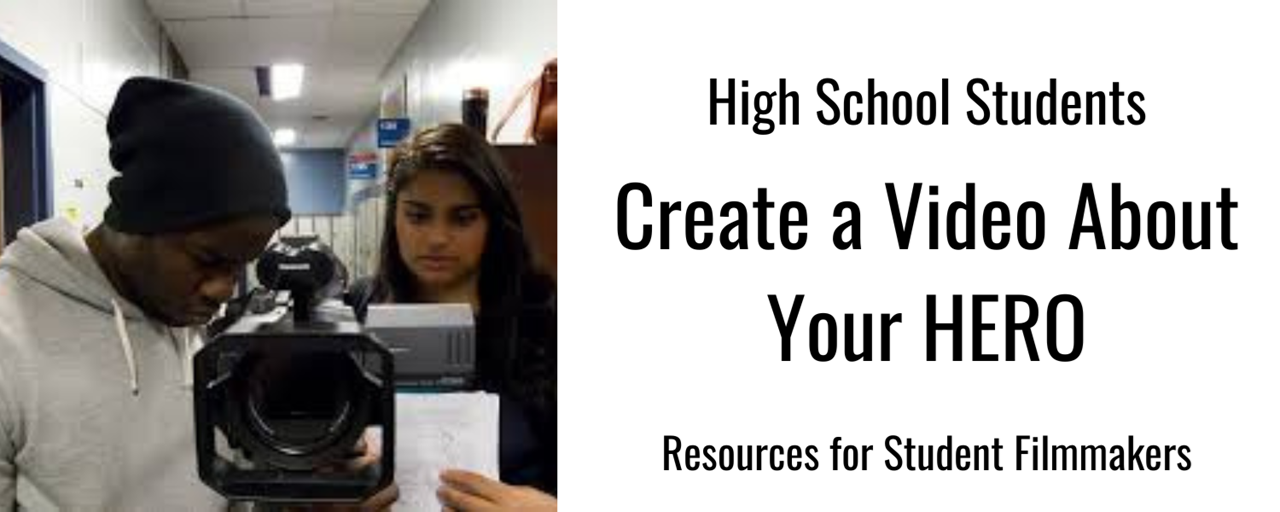
WEEK 1 | CHAPTER 1: YOUR MISSION
CHAPTER SNAPSHOT
Like any project, this one starts with a prompt:
Tell the story of a hero through a film that entertains, informs, and inspires positive change in the world.
You can make your film about anyone you consider to be an inspiration for positive change. It can be someone alive or dead, famous or not, international or local. Your film should:
1. Show your passion for the topic.
2. Show evidence of thorough research of the topic and the hero.
3. Tell a real life story.
4. Feature original and/or archival footage and interviews, if possible.
5. Run 10 minutes maximum, but shorter is also okay.
Achieve your ultimate goal: to recognize and celebrate the best of humanity.
WEEK 2 | CHAPTER 2: CHOOSING AN ISSUE AND A YOUR HERO
CHAPTER SNAPSHOT
There are many paths to identifying your hero and the story you wish to tell. This chapter offers three possible avenues to getting started:
1. What do you care about? Identify an issue that interests you, then research possible heroes who are working to fix problems related to that issue.
2. Who are your heroes? Identify someone you consider a hero, then research the issue they are trying to fix.
3. Look around you. Who do you have access to? Consider people in your community who have overcome obstacles; these people can be heroic in the inspiration they give us. Have a conversation with someone you love or admire. Explore the stories all these people have to share - you may discover something heroic about them.
WEEK 3 | CHAPTER 3: CONDUCTING RESEARCH
CHAPTER SNAPSHOT
Got your hero? Great! Now it’s time to do some research.
If your hero is someone alive and accessible for you to interview, you need to prepare for that interview. But whether or not you’re able to interview your hero, you’ll need to understand the hero’s background and the problem they have worked to address. In other words, you need to research your topic. Here are some tips:
1. Start on the right path. Find out which research tools and databases are available to you through your school and local library. These tools will lead you to better sources and information faster than a general internet search.
2. Question everything. Evaluate the quality of your sources and watch out for misinformation as you research.
3. Have a plan. Write down everything you already know about your issue and hero. Then write down as many questions as you can about the hero and issue. Use these questions to guide your research.
WEEK 4 | CHAPTER 4: MAKING BIG CHOICES
CHAPTER SNAPSHOT
It’s time to think about how you are going to bring this film to life. You might want help!
Keep in mind your hero and the research you have done as you consider these big questions about the kind of film you want to make and how you want to make it:
1. What type of documentary will you make? There are a number of documentary styles you can use for your film, including expository and participatory.
2. Who is your film crew? A crew is the group of people who make the film. While it’s possible to make this entire film on your own, it can be helpful to have different people helping with the camera, microphones, and other tasks.
3. What equipment will you use? You can make an outstanding film regardless of how expensive or complex your equipment is, but you’ll want to make sure you have a reliable way to record audio and video and save large files.
WEEK 5 | CHAPTER 5: PREPPING FOR INTERVIEWS
CHAPTER SNAPSHOT
It’s time to get ready to do some interviews! But where to start?
Follow the steps below to make sure you get access to the most interesting interviewees and conduct the most successful interviews possible:
1. Identify possible interview subjects. Who will you interview? One obvious answer may be your hero. But perhaps that person is deceased or too famous or busy for an interview. Whether your hero is available or not, you will want to try to film people talking about how they have been affected by your hero’s actions.
2. Request and schedule the interviews. Request interviews as far ahead of time as possible. Be polite but persistent when contacting your interviewees.
3. Plan your questions. When you finally sit down with your interviewees, you will want to be armed with strong background knowledge and a deep list of well-crafted questions.
WEEK 6 | CHAPTER 6: SHOOTING INTERVIEWS
CHAPTER SNAPSHOT
One of your interview subjects said yes! What do you do next?
It’s crucial that you find the right location for filming your interviews and that you have made sure all of your equipment is working properly.
1. Choose an interview location. You will want to discuss this with the person you are interviewing. The location should be a quiet place with good lighting that is convenient and comfortable for your interviewee.
2. Get familiar with your equipment and learn some basics of filming. Knowing a bit of basic info about lighting, framing, focus, and sound will help a lot!
3. Set up your equipment and practice, practice, practice! Conduct at least one practice interview before the real thing.
WEEK 7 | CHAPTER 7 & 8: B-ROLL & B-ROLL SOUND
CHAPTER 7 SNAPSHOT
In addition to interview footage, you will want to capture b-roll for your film.
B-roll is supplemental footage that can be intercut with interviews and narration to add action, context, imagery, and visual and auditory variety alongside the interview.
1. What do you want to film? In addition to interviews, you’ll want to get establishing shots and other footage that gives the audience a sense of where different moments are taking place in a physical and emotional sense. Exteriors of places where interviews take place can make good establishing shots, for example. But also look for interesting scenes in the city, town, and/or natural world around your interviewee. When possible, film the interviewee in some of these places.
2. What types of shots do you want? You’ll not only want a variety of b-roll footage, you’ll want to capture that footage using a range of shots, such as long, medium, and closeups shots, from a variety of angles.
CHAPTER 8 SNAPSHOT
While b-roll video is essential to your film, don’t forget the importance of sound.
You always should capture audio when filming your b-roll, using whatever microphone is available to you. In fact, there may be times when you want to just get out there and record audio, without worrying about video.
Three ways to capture sound when filming:
1. Audio when your interview subject is walking and talking in a key location.
2. Background audio captured while filming video of a key location.
3. Specific audio you want to capture for your sound design, separate from images.
WEEK 8 | CHAPTER 9: STORING AND ORGANIZING YOUR FOOTAGE
CHAPTER 9 SNAPSHOT
There is nothing worse than losing footage.
These things can happen, even to professionals. But these steps can minimize the chances that they happen to you.
1. Before you film, check your storage on your camera and/or related data cards.
2. Before and during filming, check your footage.
3. Take notes while filming.
4. Have a plan for what to do if you run out of storage or battery life.
5. After filming, download your footage ASAP! Don’t depend on the cloud.
6. Name your files.
7. Save and organize your files.
8. Back up your files.
WEEK 9 | CHAPTER 10: STARTING YOUR POST PRODUCTION
CHAPTER 10 SNAPSHOT
Post-production is all of the steps you have to complete once you have your footage.
Editing is the process by which you choose which footage to use, in what order, and how you will connect the different pieces of footage. Here are the steps to post-production:
1. Create a schedule. Plan target dates for completion of the steps on this list.
2. Review your footage and take notes.
3. Import your footage into whichever editing program you are using.
4. Pull your “selects.” Selects are cuts of any footage you might use in the film.
5. Write a rough draft outline for your film.
6. Edit. Use your initial sounds and images and your rough outline.
7. Reassess, regather, rewrite. Self-assess and get feedback.
8. Rinse and repeat! You likely will repeat these steps multiple times.
WEEK 10 | CHAPTER 10: PAPER EDITS
CHAPTER 10 SNAPSHOT
Post-production is all of the steps you have to complete once you have your footage.
Editing is the process by which you choose which footage to use, in what order, and how you will connect the different pieces of footage. Here are the steps to post-production:
1. Create a schedule. Plan target dates for completion of the steps on this list.
2. Review your footage and take notes.
3. Import your footage into whichever editing program you are using.
4. Pull your “selects.” Selects are cuts of any footage you might use in the film.
5. Write a rough draft outline for your film.
6. Edit. Use your initial sounds and images and your rough outline.
7. Reassess, regather, rewrite. Self-assess and get feedback.
8. Rinse and repeat! You likely will repeat these steps multiple times.
WEEK 11 | CHAPTER 10: STARTING POST-PRODUCTION
CHAPTER 10 SNAPSHOT
Post-production is all of the steps you have to complete once you have your footage.
Editing is the process by which you choose which footage to use, in what order, and how you will connect the different pieces of footage. Here are the steps to post-production:
1. Create a schedule. Plan target dates for completion of the steps on this list.
2. Review your footage and take notes.
3. Import your footage into whichever editing program you are using.
4. Pull your “selects.” Selects are cuts of any footage you might use in the film.
5. Write a rough draft outline for your film.
6. Edit. Use your initial sounds and images and your rough outline.
7. Reassess, regather, rewrite. Self-assess and get feedback.
8. Rinse and repeat! You likely will repeat these steps multiple times.
WEEK 12 | CHAPTER 10: WORKING ON YOUR ROUGH CUT
CHAPTER 10 SNAPSHOT
Post-production is all of the steps you have to complete once you have your footage.
Editing is the process by which you choose which footage to use, in what order, and how you will connect the different pieces of footage. Here are the steps to post-production:
1. Create a schedule. Plan target dates for completion of the steps on this list.
2. Review your footage and take notes.
3. Import your footage into whichever editing program you are using.
4. Pull your “selects.” Selects are cuts of any footage you might use in the film.
5. Write a rough draft outline for your film.
6. Edit. Use your initial sounds and images and your rough outline.
7. Reassess, regather, rewrite. Self-assess and get feedback.
8. Rinse and repeat! You likely will repeat these steps multiple times.
WEEK 13 | CHAPTER 11: SOUND DESIGN
CHAPTER 11 SNAPSHOT
We watch movies. But we also hear them.
As you move through the post-production process, think about what the audience will hear in addition to what they see. What are some sounds that might help illustrate or even enhance what is happening in the film? Consider:
1. Music.
2. Narration.
3. Interview audio.
4. B-roll audio.
5. Audio effects and stock sounds.
WEEK 14 | CHAPTER 12 & 13: CONTINUE EDITING
CHAPTER 12 SNAPSHOT - DON'T FORGET THIS GOOD STUFF!
At this point, you’ve pulled your select footage from your b-roll and interviews.
But you still need to acquire a number of valuable sounds and images to make the best film possible. Now is a good time to start thinking about and collecting some of these different elements. The following, when used properly, can make a good film great!
1. Archival footage. Archival footage is any video or still photo that was shot in the past. Examples include personal photos/video from your interviewee(s) and photos/video from old news articles and broadcasts.
2. Graphics. Using design programs or AI to create pie charts, bar graphs, or even more innovative animated graphics to share data in a more visually engaging way.
3. Animation. Similar to graphics, design programs and AI can enable you to create animation that helps bring your hero’s story to life.
CHAPTER 13 SNAPSHOT - PUTTING IT ALL TOGETHER
Like all creative acts, there are a million different ways for you to edit your film.
But young filmmakers should strongly consider following these basic rules:
1. Keep your story structure in mind. Your outline should drive your edit.
2. Vary your shots. Minimize extended footage from your interview — a “talking head” is not very interesting visually. Find ways to diversify footage, angles, and shot lengths.
3. Cut on key facts, opinions, or descriptions that you can illustrate.
4. Cover up jump cuts. Insert b-roll, archival, or other images over mid-interview cuts.
5. Use music to set the tone.
6. Use transitions in both sound and images.
7. Correct your color.
8. Add your credits.
WEEK 15 | CHAPTER 14: GETTING FEEDBACK AND REVISING
CHAPTER 14 SNAPSHOT
As you edit, you evaluate your film and find ways to make it better.
An essential part of editing is showing each new version of your film to peers, teachers, friends, family, or anyone else who is kind enough to give you feedback. Some feedback tips:
1. Get as many perspectives as you can. Show the film to anyone you trust to give good input.. The more feedback you get, the better.
2. It’s never personal. Just think of people’s opinions about your film as information.
3. Consider using a form to document feedback.
4. Take notes when receiving feedback. Taking notes shows you care what other people have to say and also helps you remember their suggestions.
Remember: it’s your film! You will find some of the feedback valuable, some not so much. It’s okay to ignore certain feedback, as long as you’ve thought about it.
WEEK 16 | CHAPTER 15: SUBMITTING TO CONTESTS, SCREENING, AND PUBLISHING
CHAPTER 15 SNAPSHOT
You’ve finished your film!
Now it’s time to let an audience see it! There are a number of ways to do so:
1. Submit to MY HERO’s Woj Youth Reporter Contest using this link.
2. Submit to other contests.
3. Hold a local screening.
4. Post on Youtube, Vimeo, or other video-hosting platforms.
NOTE: Posting your film on a video platform or social media might disqualify it for entry to certain contests, depending on the specific rules of each contest.
THE MY HERO INTERNATIONAL FILM FESTIVAL
Deadline: September 1st.
Organizer created on 8/8/2022 2:00:50 PM by Laura Nietzer
Last edited 7/17/2025 9:19:36 PM by Santos Herrera